What does a Presentation Designer do?
- Kyle Kartz
- Jan 7
- 4 min read
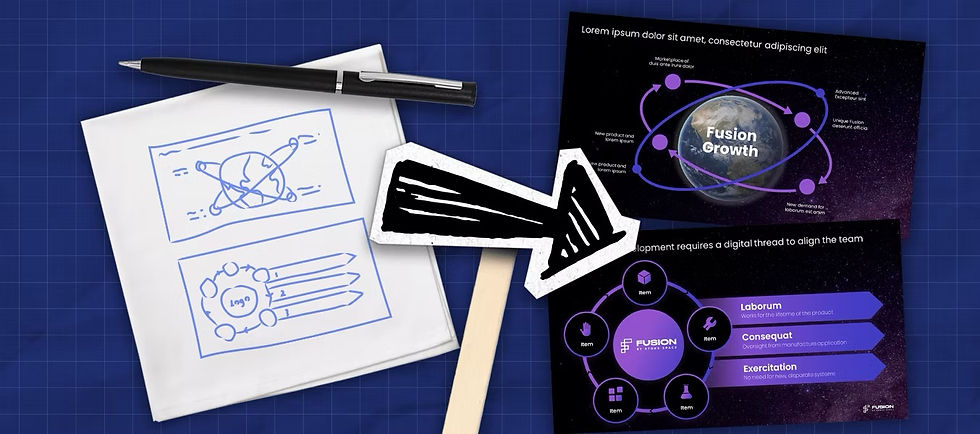
What does a Presentation Designer do?
Where do enterprise templates come from? Who’s making those keynote presentations? Why don’t my presentations look like that?!
If you’ve ever asked yourself these questions, then we have the answer. Presentation Designers are a unique blend of graphic designer, strategist, storyteller, animator, and technologist. They turn your ideas into something beautiful, but they also simplify complex concepts into easy to follow stories. Let’s take a closer look at the role of a Presentation Designer and how they help support your business goals.
They create effective visual designs
First and foremost, presentation designers create attractive and effective slides. It’s important to emphasize that both of those things need to be true for a slide to be successful: it must catch the eye and hook the mind.
So a presentation designer’s primary skill is working within the unique constraints of PowerPoint (and a corporate template) to find the perfect balance between striking visuals and engaging content.
But there’s more to consider when designing a presentation than just looks. A great presentation designer will think about who’s in the audience when designing a slide, what the room will look like, what the presenter’s personality is like, and many other questions that are unique to that one presentation.
They also think beyond the slide to organize the visuals of the entire presentation, applying techniques like visual pacing to the designs of the slides as a whole, so the presentation never feels too expected or too all-over-the-place.
They turn content into visual stories
To take it a step beyond the obvious (“presentation designers design presentations”), a key part of what presentation designers do is something called visual storytelling.
Visual storytelling is all about using imagery to support your message. In a presentation, a beautiful slide doesn’t matter if it confuses the audience or gets in the way of them understanding your point. With visual storytelling, a presentation designer uses photos, colors, icons and other visual elements to amplify the overall message of your presentation.
It’s really about finding the right visual for the slide. That could mean changing a table into a chart, adding a photo to contextualize a concept, swapping words for icons to streamline content, or even breaking a single slide into two (or three) to simplify a message.
They simplify complex data
Data is increasingly at the heart of almost every presentation. The challenge for presentation designers isn’t just how to get the data onto the slide, but how to get the audience to understand the important parts of the data.
That’s why presentation designers use data storytelling techniques to turn raw data into clear, memorable stories.
Data storytelling takes the key point from a data set and uses visuals to highlight the point you want the audience to remember. For example, the chart below tracks multiple costs over a span of time. But right now, the visuals don’t make it clear to the audience what they should be paying attention to.

But a data storytelling approach would zoom in on the key moment, then use the slide design to visually reinforce the main message. In the revised slide below, the overall idea of the chart remains in place, but now it’s focused on a single core point. This makes it much easier for the audience to understand and retain.

They add movement and animation
Motion and animation can play a key role in presentations, but often not in the way people might think. Most presenters assume that adding animation means having titles fly on-slide and images rotate out of the way. While these are types of animations, they are actually the less important part of the motion tools in PowerPoint.
The best animations are subtle, and add a touch of something special. They aren’t the main attraction, but they’re an essential part of the experience. That’s why one of the best skills a presentation designer can have relating to motion is knowing when (and when not) to use it.
They make sure your presentation is accessible
Since the goal of your presentation is to convey a message, a key part of that is making sure that message can be received by the audience. By creating slides with accessibility in mind, a presentation designer can help ensure that everyone in the audience is able to engage with the presentation.
These differences can be subtle but essential. Ideas like color contrast, alt text, and audience-first writing can all fit easily into an existing presentation, while also expanding its reach.
They keep up with trends
It may seem like PowerPoint never changes, but there have been huge shifts in the way people present in recent years.
There are obvious examples, like the shift from in-person to virtual presentations, but more broadly the rise of social media content has greatly impacted the way we expect information to be delivered and how we process it.
Presentation designers can take inspiration from unexpected places (like TikTok) and find ways to keep your presentations feeling fresh and current. And if it seems far-fetched to present like an influencer, keep in mind that communicating with people often means speaking their language, so engaging your audience in a familiar way can help create a personal connection (in the right setting, of course).
So what does a presentation designer really do?
Let’s recap the things that make Presentation Designers unique, and how they can help you. Presentation Designers…
Consider the audience and the setting to help you hone in your approach
Create designs that balance visual appeal with effective content
Simplify and visualize complex data
Bring ideas to life with motion
Ensure accessibility
Keep your stories fresh with help from new trends
Presentation designers are more than just creatives – they can be a great resource for helping you plan, produce, and deliver effective presentations in less time.
About the author
Kyle Kartz is the Creative Director of Storytelling at VerdanaBold. He is an expert copywriter and strategist, with experience driving major campaigns for global brands in multiple industries. He is passionate about communications, the outdoors, and cooking.



